Installing Mare Lamentorum
Mare Lamentorum is a way to see other people's mods on them exclusively, as well as vise versa. This includes how you appear in Anamnesis/Glamourer, mount/minion mods, animation mods etc. For it to operate, you will need 2 other plugins - Glamourer and PenumbraPenumbra is a plugin which allows you to edit and add mods into your game without closing the game.Glamourer is a plugin which allows you (or mare in this case) to change the appearance of you and others client side. (on your side)
ADDING DALAMUD EXPERIMENTAL PLUGINS
❀ Go into the menu with /xlplugins
❀ Click "Settings" at the bottom left of the window
❀ Click "Experimental" tab at the top of the settings window
❀ Copy and paste the plugin link into an empty slot
❀ Click the + icon next to the slot
❀ Click "Save" or "Save and Close"
❀ Once those plugins have been entered, you can go into "All plugins" on the main installer and search for the new plugin and install it
INSTALLING PENUMBRA
❀ You must not use textools alongside penumbra otherwise the tools will conflict eachother and your game will be faulty
❀ Add the following link into your experimental plugins: https://raw.githubusercontent.com/xivdev/Penumbra/master/repo.json & install it from all plugins
❀ Once loaded up you will be provided the tutorial (use /penumbra to open it.)
❀ When adding a "Root Directory" folder in the settings do not place the folders on OneDrive or any other cloud backup, your desktop or downloads folder. I personally recommend that you create a fresh folder in your documents folder called "Penumbra Mods"
❀ Once you have added a root directory you don't need to do anything else if you don't plan to add your own mods and just want penumbra for mare.
REMOVING TEXTOOLS MODS
If you have textools mods, you will need to add them back via penumbra for people to see your mods on you. however, before you do this you will have to repair all your files to completely remove any traces of textool mods or it will clash and break.
❀ Hold shift while opening XIVLauncher/Quicklauncher until it opens up the login screen where you can click the cog to go into the settings
❀ Click "Run integrity check"
❀ Repair files once it's done
❀ You will need to reinstall Gshade if that's something you use. If you have custom settings on your shaders or your own custom shaders I recommend creating a backup of them all somewhere else on your PC so you don't lose them
INSTALLING GLAMOURER❀ Add the following link into your experimental plugins: https://raw.githubusercontent.com/Ottermandias/Glamourer/main/repo.json & install it from all plugins
❀ You do not need to do anything else after installing this plugin
INSTALLING & SETTING UP MARE
INSTALLATION & BASE SETUP
❀ Make sure the other two plugins are installed first
❀ Add the following link into your experimental plugins: https://raw.githubusercontent.com/Penumbra-Sync/repo/main/plogonmaster.json & install it from all plugins
❀ When you open mare it will make you accept their tos. you will need to hold CTRL while clicking "I agree" otherwise it will not accept it
❀ When you need to make a directory for mare, do it the same way you made the folder file but don't use the penumbra folder
CREATING & VERIFYING YOUR ACCOUNT
❀ Join the Mare discord provided within the plugin to create your account
❀ Go to "#mare-commands" and type /register
❀ Do not execute register on your mobile phone, the key output will not be present anywhere but where you initiated registration.
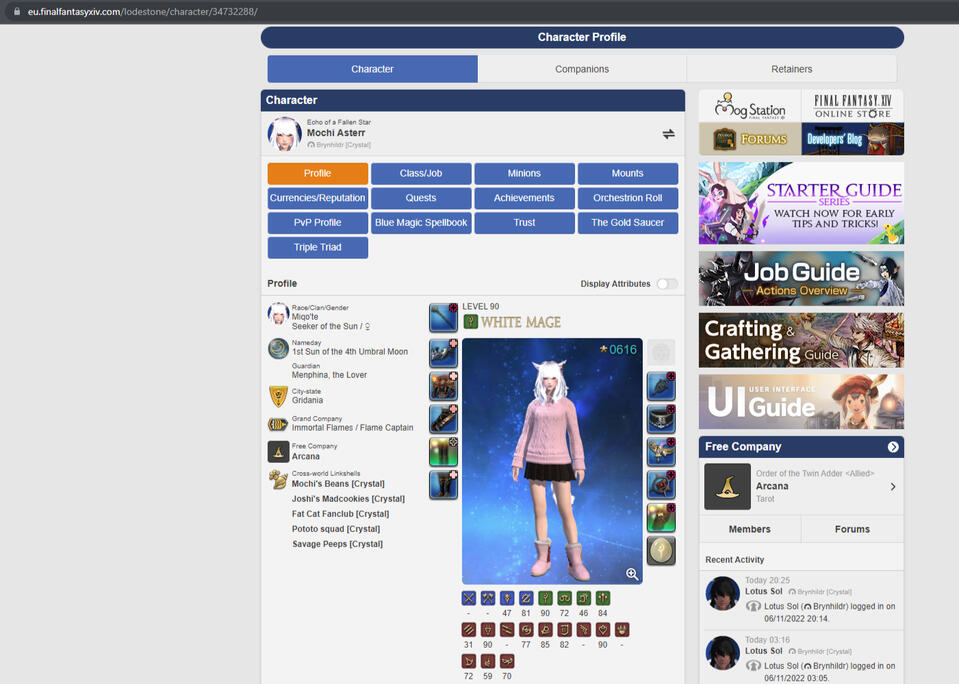
The page you need the link for should look like the image above
❀ copy the key the discord bot gives you to verify
❀ go to your profile and paste it in your character profile shown below, this can be found under your character's image
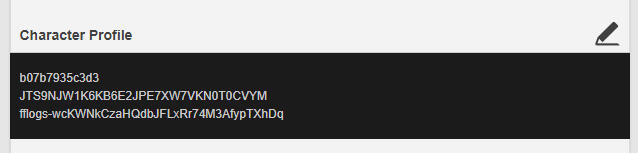
❀ Confirm to save the changes to your profile
❀ type /verify again in the discord the same way you did before
❀ copy the secret key they give you after verifying and keep it somewhere safe like a text document labelled "mare account key". This will be how you sign into mare and if you lose it and get signed out you will need to reregister.
SIGNING IN TO YOUR ACCOUNT
❀ Go back to mare and click "I have an account"
❀ Paste in the secret key from the discord after you verified and you should be signed in.
❀ Your plugin should now look something like this and is ready for use!
